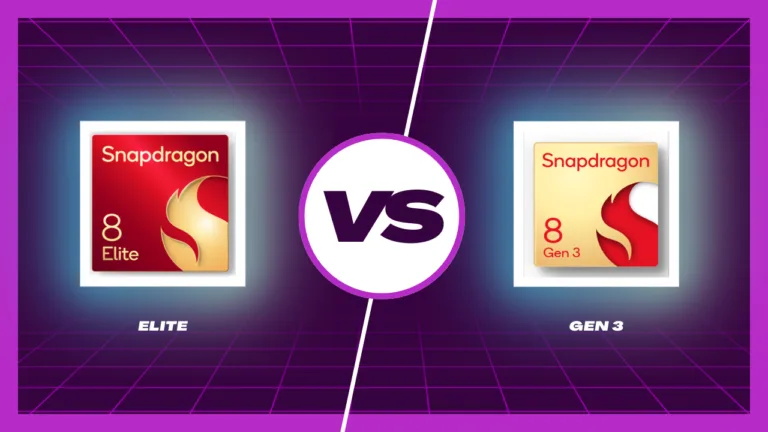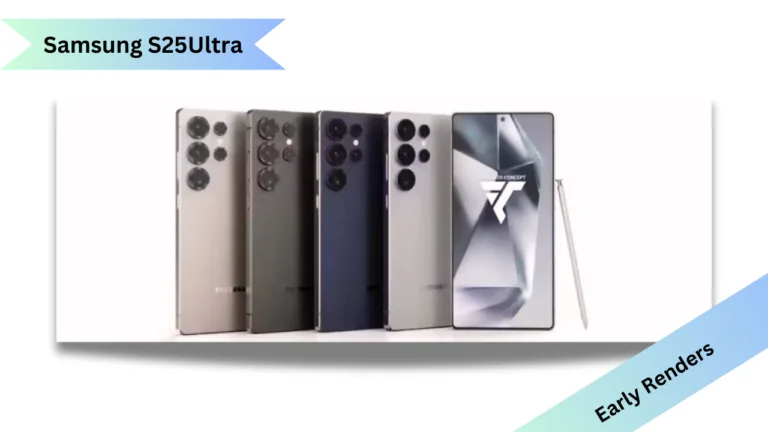Is compressed air safe for pc? Well When it comes to maintaining your PC, keeping it clean is often overlooked, yet it’s crucial for optimal performance. Dust and debris can accumulate inside your computer, causing it to overheat and potentially damaging sensitive components. One of the most popular methods for cleaning a PC is using compressed air. But is it the right choice? Let’s dive into the details, exploring the advantages and disadvantages of using compressed air, and answer some common questions to help you make an informed decision.

Why Does Your PC Need Cleaning?
Before we delve into compressed air, let’s discuss why cleaning your PC is essential. Over time, dust and dirt can build up inside your computer case, clogging fans, obstructing airflow, and settling on components like the motherboard, graphics card, and power supply. This buildup can lead to overheating, which can cause your PC to throttle its performance or, in the worst-case scenario, shut down unexpectedly. Regular cleaning helps maintain your PC’s performance and prolongs its lifespan.
Advantages of Using Compressed Air for Cleaning Your PC
Disadvantages of Using Compressed Air for Cleaning Your PC

Dust-Off Disposable Compressed Gas Duster, 10 oz Cans, 6 Pack
FAQs About Using Compressed Air for Cleaning Your PC
Can I use compressed air on all parts of my PC?
Yes, compressed air can be used on almost all parts of your PC, including the fans, motherboard, power supply, and graphics card. However, avoid using it directly on mechanical parts like hard drives, and be cautious around fragile components.
How often should I clean my PC with compressed air?
It depends on your environment. If your PC is in a dusty area or you have pets, you might want to clean it every 3-6 months. In less dusty environments, once or twice a year should suffice.
What precautions should I take when using compressed air?
Always hold the can upright to prevent moisture from spraying out, and keep the nozzle a few inches away from the components to avoid damaging them with too much pressure. It’s also wise to power down and unplug your PC before cleaning.
Can I use a regular air compressor instead of compressed air cans?
While a regular air compressor can be used, it must be regulated to ensure the pressure isn’t too high, which could damage components. Also, ensure that the air compressor doesn’t introduce moisture into the PC.
What should I do if moisture comes out while using compressed air?
If moisture is released, stop using the can immediately. Allow your PC to sit for at least 24 hours before turning it on to ensure any moisture has evaporated.
Conclusion
Is Compressed Air Safe For PC?
Compressed air is a convenient and effective tool for keeping your PC clean, but like any tool, it has its pros and cons. Understanding the advantages and potential risks can help you use it safely and effectively. Regular maintenance with compressed air can extend the life of your PC and ensure it continues to perform at its best.
Read our another blog on Benefits of Upgrading to a Wi-Fi 7 Router