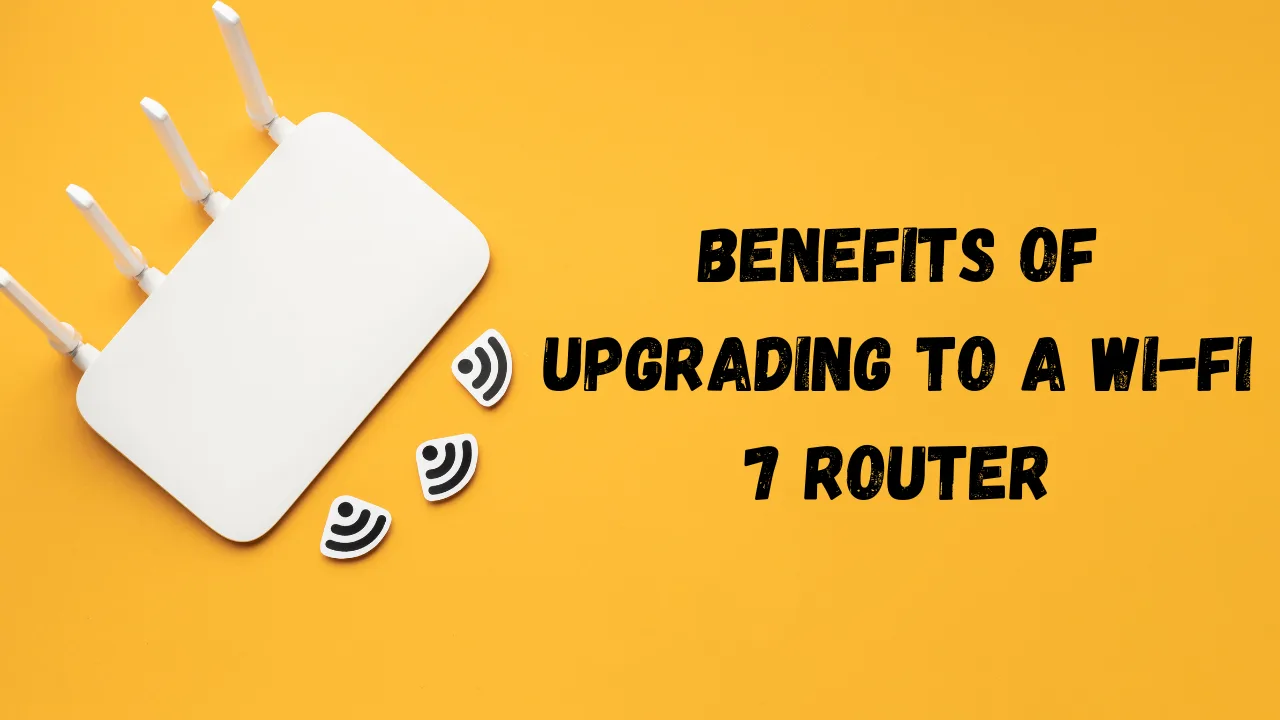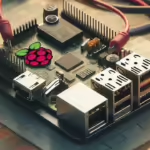Upgrade to Wi-Fi 7: Unlock Blazing Fast Speeds and Unbeatable Performance

In today’s digital age, a fast and reliable internet connection is no longer a luxury but a necessity. With the increasing demand for high-speed internet, Wi-Fi technology has evolved to meet users’ needs. The latest generation of wireless technology, Wi-Fi 7, offers unparalleled speeds, capacity, and performance. This article will explore the benefits of upgrading to Wi-Fi 7 and how it can revolutionize your internet experience.
The Evolution of Wi-Fi Technology
Wi-Fi technology has come a long way since its inception in the late 1990s. From the early days of Wi-Fi 1 to the latest Wi-Fi 7, each generation has significantly improved speed, range, and capacity. Here’s a brief overview of the evolution of Wi-Fi technology:
Benefits of Upgrading to Wi-Fi 7
Wi-Fi 7 offers numerous benefits over its predecessors, making it an attractive option for those seeking a fast and reliable internet connection. Here are some of the key advantages of upgrading to Wi-Fi 7:
Wi-Fi 7 vs. Wi-Fi 6: What’s the Difference?
Wi-Fi 6, the previous generation, offered significant improvements over Wi-Fi 5. However, Wi-Fi 7 takes it to the next level with faster speeds, lower latency, and improved capacity. Here are some critical differences between Wi-Fi 7 and Wi-Fi 6:
- Speed: Wi-Fi 7 offers up to 30 Gbps, while Wi-Fi 6 tops at 9.6 Gbps.
- Latency: Wi-Fi 7 reduces latency by up to 75% compared to Wi-Fi 6.
- Capacity: Wi-Fi 7 can support up to 30,000 devices per network, while Wi-Fi 6 supports 10,000.
- Frequency: Wi-Fi 7 operates on the 6 GHz frequency band, while Wi-Fi 6 operates on the 2.4 GHz and 5 GHz bands.
Real-World Applications of Wi-Fi 7
Wi-Fi 7 is not just a theoretical improvement; it has real-world applications that can transform your internet experience. Here are some examples:
- 8K Streaming: Wi-Fi 7 provides the necessary speeds for seamless 8K streaming, allowing you to enjoy your favorite movies and TV shows in stunning resolution.
- Online Gaming: With lower latency and faster speeds, Wi-Fi 7 is perfect for online gaming, providing a responsive and immersive experience.
- Smart Homes: Wi-Fi 7 can support the increasing number of smart devices in your home, ensuring a reliable and fast connection for all your devices.
- Businesses: Wi-Fi 7 is ideal for companies, providing fast and reliable connectivity for employees, customers, and IoT devices.
How to Upgrade to Wi-Fi 7
Upgrading to Wi-Fi 7 is relatively straightforward. Here are the steps to follow:
- Check Compatibility: Ensure your devices support Wi-Fi 7. Most newer devices, such as smartphones and laptops, support Wi-Fi
Meta AI has reached its word limit for this prompt. To continue, try a more specific prompt.
Here are some frequently asked questions (FAQs) about the benefits of upgrading to a Wi-Fi 7 router:
Q: What is Wi-Fi 7, and how is it different from Wi-Fi 6?
A: Wi-Fi 7 is the latest generation of Wi-Fi technology, offering faster speeds, improved capacity, and enhanced reliability compared to Wi-Fi 6.
Q: What are the benefits of upgrading to a Wi-Fi 7 router?
A: Benefits include faster speeds, improved capacity, enhanced reliability, better performance in crowded environments, future-proofing, improved security, and reduced latency.
Q: Should I upgrade to a Wi-Fi 7 router if I already have a Wi-Fi 6 router?
A: If you have a Wi-Fi 6 router and are satisfied with its performance, you may not need to upgrade immediately. However, if you want the latest technology or have demanding applications, upgrading to Wi-Fi 7 may be beneficial.
Q: Are Wi-Fi 7 routers backward compatible with older devices?
A: Yes, Wi-Fi 7 routers are backward compatible with older devices that use Wi-Fi 6, Wi-Fi 5, and other previous generations.
Q: How much faster is Wi-Fi 7 compared to Wi-Fi 6?
7 A: Wi-Fi 7 supports speeds up to 30 Gbps, while Wi-Fi 6 supports speeds up to 9.6 Gbps, making Wi-Fi 7 approximately 3 times faster.
Q: Should I upgrade my internet plan to take advantage of Wi-Fi 7 speeds?
A: Yes, depending on your internet service provider’s offerings, to fully take advantage of Wi-Fi 7 speeds, you may need to upgrade your internet plan to a faster speed tier.
Q: Are Wi-Fi 7 routers more expensive than Wi-Fi 6 routers?
A: Yes, Wi-Fi 7 routers are currently more expensive than Wi-Fi 6 routers, but prices are expected to decrease as the technology becomes more widely adopted.