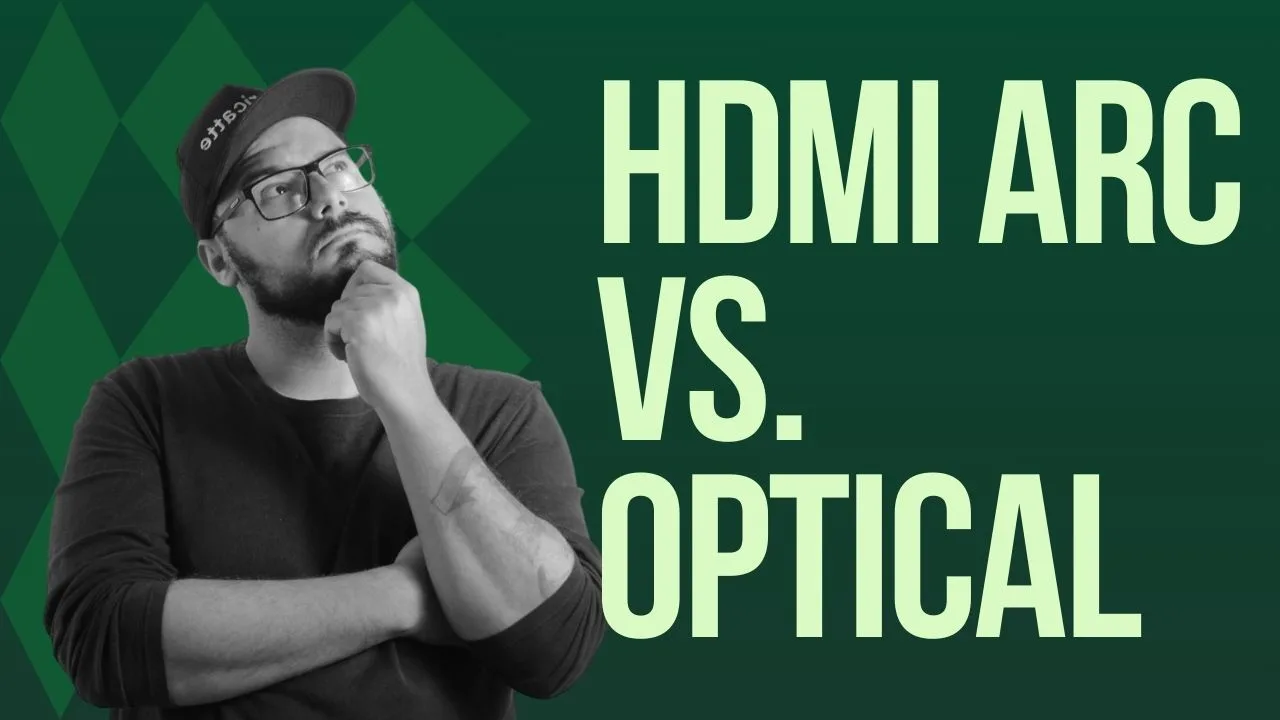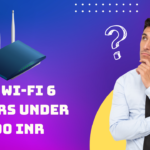When setting up a high-quality home theatre system, the connection between your TV and audio devices is crucial for delivering the best sound experience. Two of the most common audio connections used today are HDMI ARC (Audio Return Channel) and Optical. Both have their advantages, but which one is right for you? In this blog, we’ll compare HDMI ARC and Optical in detail, helping you make an informed decision.
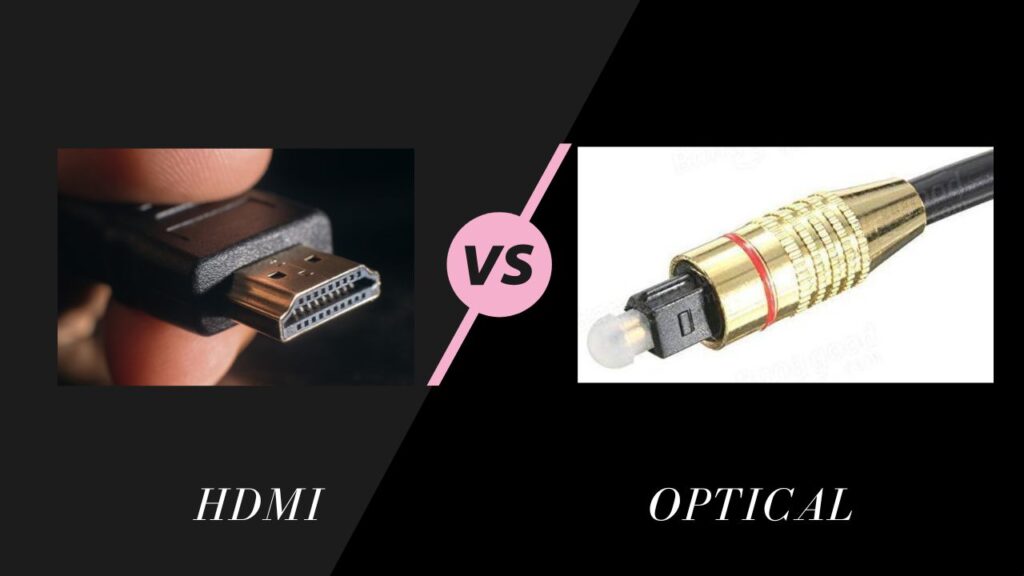
What is HDMI ARC?
HDMI ARC (Audio Return Channel) is a feature of HDMI technology introduced in 2009 with HDMI 1.4. It allows two-way communication between your TV and audio system over a single HDMI cable. This reduces the need for multiple wires and makes it easier to control both devices with a single remote.
Key Features of HDMI ARC:
- Single Cable Connection: With ARC, you only need one HDMI cable to send audio signals from your TV to your soundbar, AV receiver, or external speakers.
- Supports Control Over HDMI (CEC): This allows you to control the volume and power of your sound system with your TV’s remote.
- High-Quality Audio Formats: ARC supports most audio formats, including Dolby Digital, DTS, and PCM (Pulse Code Modulation).
- Bandwidth Limitations: Standard HDMI ARC does not support the highest-quality formats, such as Dolby Atmos and DTS:X (reserved for HDMI eARC).
What is Optical Audio?
Optical Audio, also known as TOSLINK or SPDIF, uses light to transmit audio signals between your TV and sound system. This type of connection has been around for much longer than HDMI ARC and is widely available on most modern devices.
Key Features of Optical Audio:
- Separate Connection: Unlike HDMI ARC, optical audio uses an individual cable to transmit audio signals.
- No Interference: Since it uses light, optical audio is less susceptible to electrical interference, ensuring a cleaner audio signal over long distances.
- Limited Audio Format Support: Optical cables typically support basic surround sound formats like Dolby Digital and DTS but don’t handle advanced formats like Dolby TrueHD or DTS-HD Master Audio.
- No Video Support: Unlike HDMI, optical is audio-only, so you still need an additional cable for video signals.
HDMI ARC vs. Optical: A Head-to-Head Comparison
Here’s a comprehensive comparison of HDMI ARC vs. Optical in a table format:
| Feature | HDMI ARC (Audio Return Channel) | Optical Audio (TOSLINK/SPDIF) |
|---|---|---|
| Transmission Type | Electrical signals over HDMI cable | Light signals via fiber optic cable |
| Direction of Signal | Bidirectional (audio and video over the same HDMI cable) | Unidirectional (audio only) |
| Audio Quality | Supports high-quality audio, including Dolby Digital, DTS, and PCM | Limited to compressed audio like Dolby Digital and DTS |
| Advanced Audio Formats | Supports advanced formats like Dolby Atmos (with eARC) | Does not support Dolby Atmos or DTS:X |
| Video Support | Yes, carries both video and audio | No, audio-only |
| Control Over HDMI CEC | Yes, allows control of multiple devices with one remote | It may be susceptible to electrical interference |
| Cable Type | HDMI cable | Fiber optic cable (TOSLINK) |
| Maximum Audio Channels | Up to 7.1 with HDMI ARC, uncompressed audio with HDMI eARC | Up to 5.1 surround sound (Dolby Digital and DTS) |
| Interference | Generally, higher cost for high-quality HDMI cables | Immune to electrical interference due to light-based transmission |
| Bandwidth | Higher bandwidth, especially with eARC | Limited bandwidth, cannot transmit lossless audio |
| Setup Simplicity | Single HDMI cable for both audio and video | Requires separate cables for audio and video |
| Compatibility | Requires both devices to support HDMI ARC | Widely compatible with most devices, including older models |
| Future-Proofing | Future-proof with eARC for uncompressed audio formats | Less future-proof, no support for emerging audio formats |
| Cost | Ideal for long-distance connections due to the lack of interference | Typically cheaper than HDMI cables |
| Availability | Available on most modern TVs and sound systems | Universally available, even on older devices |
| Distance Handling | Effective for short to medium distances | Ideal for long-distance connections due to lack of interference |
| Best Use Case | Modern home theaters with support for advanced audio formats | Basic setups or older systems with fewer audio requirements |
This table highlights the primary differences between HDMI ARC and Optical Audio, helping you choose the proper connection for your setup based on your needs.
1. Audio Quality
- HDMI ARC delivers higher-quality audio with better format support. It’s the way to go if you’re looking for surround sound with Dolby Digital, DTS, and even Dolby Atmos (with eARC).
- Optical: While optical can provide excellent sound, it doesn’t support advanced audio formats like Dolby TrueHD or Dolby Atmos, which are becoming more common in modern home theatre setups.
2. Simplicity and Convenience
- HDMI ARC: A single cable for both audio and video simplifies your setup. Additionally, with HDMI CEC, you can control your TV and audio system with one remote.
- Optical: Requires a separate cable for audio, meaning you’ll need an HDMI cable for video and an optical cable for sound. You’ll also need separate TV and sound system remotes unless you have a universal remote.
3. Compatibility
- HDMI ARC: Most modern TVs, soundbars, and AV receivers support HDMI ARC. However, both devices must be ARC-compatible for it to work.
- Optical: Optical audio ports are almost universally available, even on older TVs and audio devices, making it a safe, compatible choice.
4. Cost and Availability
- HDMI ARC: HDMI cables are more expensive, significantly if you’re investing in high-end models to handle 4K or HDR content. However, the cost can be justified by the convenience and high-quality audio.
- Optical: Optical cables are generally cheaper and readily available. Optical could be more budget-friendly if you don’t need advanced audio formats.
5. Advanced Features
- HDMI ARC: Offers advanced features like Audio Return Channel, Consumer Electronics Control (CEC), and compatibility with high-end audio formats. HDMI eARC (Enhanced Audio Return Channel), introduced with HDMI 2.1, offers even better audio quality and support for uncompressed formats like Dolby TrueHD and DTS-HD Master Audio.
- Optical: While optical offers a stable and interference-free connection, it lacks the advanced features of HDMI ARC, such as two-way communication and control over HDMI CEC.
Conclusion: Which One Should You Choose?
The choice between HDMI ARC and Optical depends mainly on your home theatre setup, sound quality, and convenience priorities.
- Choose HDMI ARC if you have a modern setup with devices that support ARC and you’re looking for high-quality sound with advanced audio formats like Dolby Atmos. The added convenience of using fewer cables and controlling your devices with a single remote makes it an ideal choice for most users.
- Choose Optical if you have an older setup or your primary concern is avoiding interference over long distances. It’s also a more affordable option if you don’t need the latest and greatest audio format support.
HDMI ARC offers more versatility, better audio quality, and a more straightforward user experience in most modern setups. However, optical audio remains a viable option for users with older devices or those who prioritize a budget-friendly, interference-free connection.
Final Thoughts: As home entertainment systems evolve, the demand for higher-quality audio will only increase. HDMI ARC, especially with the advent of eARC, is likely the future-proof option, providing the best possible experience for those seeking premium sound and convenience.
FAQs
What is the main difference between HDMI ARC and Optical audio?
HDMI ARC supports higher-resolution audio formats and allows you to control connected devices with one remote. At the same time, optical is limited to older, compressed audio formats but works with more legacy devices.
Does HDMI ARC support Dolby Atmos?
Yes, HDMI ARC can support Dolby Atmos, especially if you have an eARC-enabled TV or soundbar.
Can optical audio carry 7.1 surround sound?
Optical audio is generally limited to 5.1 surround sound through formats like Dolby Digital and DTS.
Do I need special cables for HDMI ARC?
No, a standard HDMI cable will work for ARC functionality, but it’s recommended to use a high-speed HDMI cable for eARC.
Is HDMI ARC better for gaming?
Yes, HDMI ARC is ideal for gaming setups, especially if you want to connect to modern soundbars or AV receivers and enjoy high-quality audio formats.
Which is more durable, HDMI ARC or Optical?
Both HDMI and optical cables are durable, but optical cables are more prone to damage due to the delicate fiber optics inside them.