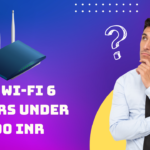Google has recently unveiled its latest innovation – the Google TV Streamer – a device that promises to revolutionize the way we consume entertainment. In this review, we’ll delve into the features, performance, and overall experience of this exciting new product.

Google TV Streamer
Google TV Streamer 4K – Fast Streaming Entertainment on Your TV with Voice Search Remote – Watch Movies, Shows, Live TV, and Netflix in 4K HDR – Smart Home Control – 32 GB of Storage – Porcelain
Specifications:-
Hardware and Design


The Google TV Streamer boasts a sleek and compact design, making it a perfect addition to any living room. The device is small enough to fit behind your TV, and its minimalist aesthetic ensures it blends seamlessly into your home decor. With a robust hardware configuration, including a quad-core processor and 4GB of RAM, this streamer packs a punch.
User Interface and Experience
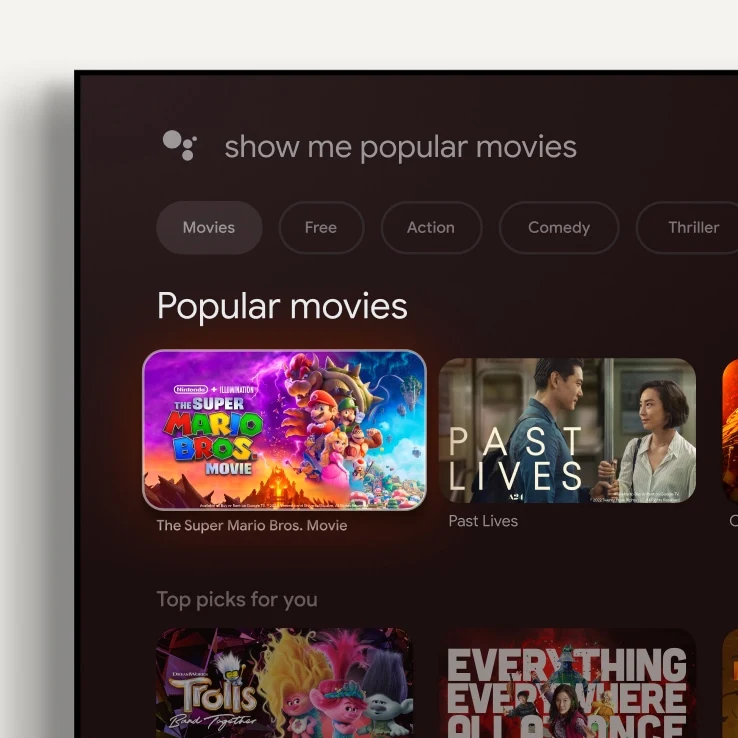
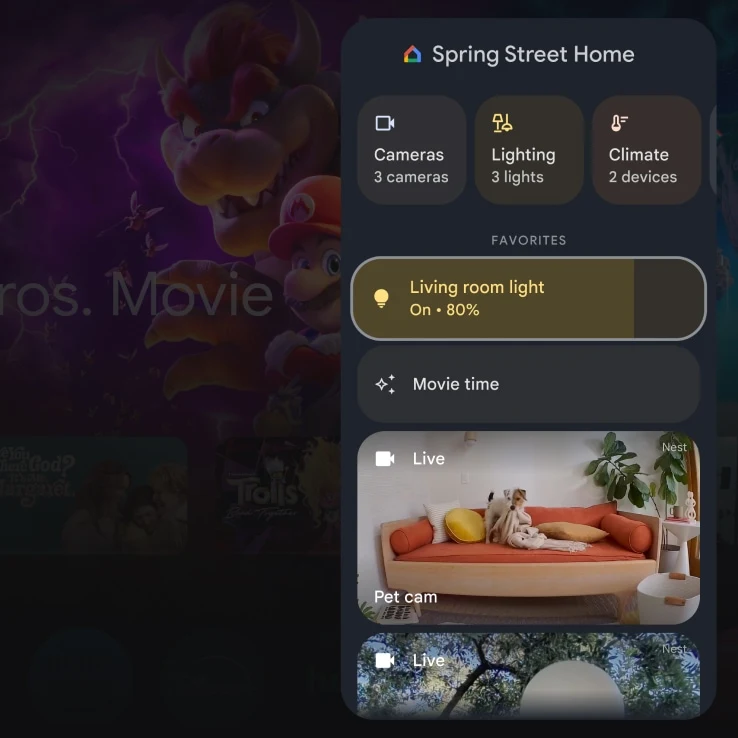
The Google TV Streamer runs on the latest Android TV operating system, offering an intuitive and user-friendly interface. The home screen is neatly organized, making it easy to navigate through various apps, games, and content. The device also has a voice remote, allowing you to control your viewing experience with simple voice commands.
Content and Apps
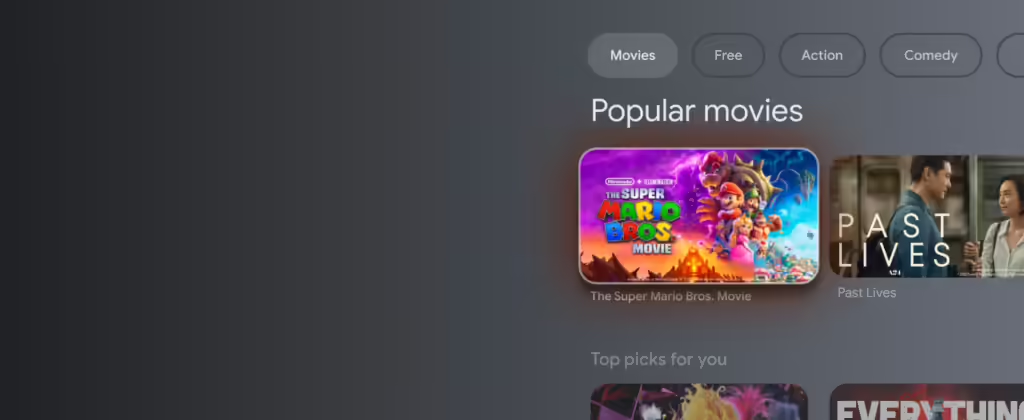
The Google TV Streamer offers vast content options, including popular streaming services like Netflix, Amazon Prime Video, and Disney+ Hotstar. You can also access live TV channels, making it a great option for those who enjoy traditional television. Additionally, the device supports various gaming apps, providing an immersive gaming experience.
Performance and Features

The Google TV Streamer delivers exceptional performance, with seamless content streaming and minimal lag. The device also supports 4K resolution at 60fps, ensuring a crystal-clear viewing experience. Other notable features include:
- Chromecast built-in: Easily cast content from your phone or tablet to your TV.
- Google Assistant: Get answers, control your smart home devices, and more with your voice.
- Multi-device control: A single remote controls your TV, soundbar, and other compatible devices.
Verdict
The Google TV Streamer is an excellent choice for anyone upgrading their living room entertainment. This device will surely delight you with its impressive hardware, user-friendly interface, and vast content options. While it may face stiff competition from established players, Google’s latest offering is worth considering.
Pros
- Enhanced Viewing Experience:
- The combination of 4K HDR, Dolby Vision, and Dolby Atmos ensures a captivating and immersive entertainment experience with stunning visuals and rich sound.
- Seamless Streaming:
- The Google TV Streamer (4K) aggregates content from various streaming services, eliminating the need to switch between different apps. Its personalized recommendations make it easier to discover new shows and movies.
- User-Friendly Interface:
- The interface of the Google TV Streamer (4K) is designed to be intuitive and user-friendly. Navigating through different apps and settings is effortless, even for first-time users.
- Smarter Home Control:
- With the built-in home panel, controlling your smart home devices becomes convenient and hassle-free. Adjusting settings and managing your devices directly from your TV enhances the overall smart home experience.
Cons
- HDMI Cable Not Included:
- The Google TV Streamer (4K) does not come with an HDMI cable. You will need to purchase an HDMI 2.1 cable separately to connect the device to your TV.
- Limited Storage:
- Although the Google TV Streamer (4K) offers 32GB of storage, power users may find it insufficient if they have a large number of apps or want to download additional content.
Recommendation:
If you’re in the market for a reliable and feature-packed streaming device, the Google TV Streamer is an excellent option. However, if you’re already invested in an existing ecosystem (eg, Apple TV or Amazon Fire TV), you may want to consider alternatives within that ecosystem.
Conclusion:
The Google TV Streamer (4K) sets a new standard for streaming devices, offering a personalized and immersive entertainment experience. With its stunning visuals, immersive sound, seamless streaming, and smart home integration, it is a powerful hub that caters to both casual viewers and tech enthusiasts. While the absence of an HDMI cable and limited storage may be minor drawbacks, the overall performance and user-friendly interface make the Google TV Streamer (4K) a worthwhile investment for transforming your entertainment setup.
FAQ
What is the Google TV Streamer 4K?
The Google TV Streamer 4K is a streaming device that allows you to watch movies, TV shows, and other video content on your TV. It runs on the Google TV operating system and supports 4K resolution for high-quality video.
What are the key features of the Google TV Streamer 4K?
Key features include 4K HDR support, Dolby Vision, Dolby Atmos, Google Assistant voice control, a wide range of streaming apps, and easy setup.
How does the Google TV Streamer 4K compare to other streaming devices?
The Google TV Streamer 4K competes with devices like the Roku Ultra, Apple TV 4K, and Amazon Fire TV Stick 4K. It offers a similar feature set but with a focus on Google integration and the Google TV interface.
Is the Google TV Streamer 4K easy to set up?
Yes, the device is designed for easy setup. You typically need to connect it to your TV via HDMI, connect to Wi-Fi, and sign in to your Google account.
What video formats does the Google TV Streamer 4K support?
It supports popular video formats like H.264, H.265, VP9, and AV1.
Does the Google TV Streamer 4K support HDR?
Yes, it supports HDR10, Dolby Vision, and HDR10+.
Can I use the Google TV Streamer 4K with a 4K TV?
Yes, the device is designed for 4K TVs and will provide the best picture quality when connected to one.
Is the Google TV Streamer 4K compatible with older TVs?
It should work with most modern TVs that have an HDMI input. However, the picture quality will depend on the TV’s capabilities.
Does the Google TV Streamer 4K support Dolby Atmos?
Yes, it supports Dolby Atmos for immersive audio experiences.
Does the Google TV Streamer 4K come with a remote control?
Yes, it includes a voice remote control.
Can I control the Google TV Streamer 4K with my voice?
Yes, you can use Google Assistant to control the device with voice commands.
What kind of voice commands can I use?
You can use voice commands to search for content, control playback, adjust volume, and more.
What streaming apps are available on the Google TV Streamer 4K?
The device offers a wide range of popular streaming apps, including Netflix, Disney+, Hulu, Amazon Prime Video, and YouTube.
Can I install other apps on the Google TV Streamer 4K?
Yes, you can install additional apps from the Google Play Store.
Can I cast content to the Google TV Streamer 4K from my phone?
Yes, you can cast content from compatible devices using Chromecast built-in.
Read our another Blog on Top 5 Best Galaxy Projectors: A Journey to the Stars in Your Living Room