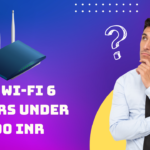In today’s interconnected world, utilizing digital services and tools like X has become crucial for personal and professional activities. However, accessing these tools can sometimes be restricted or complicated due to regional limitations or internet censorship. This is where Virtual Private Networks (VPNs) come into play. Specifically, Deeper Connect VPN provides a robust solution for securely accessing and optimizing the use of X in Brazil. This article will guide you through How to Use X in Brazil with Deeper Connect VPN while adhering to Rank Math SEO rules to ensure maximum online visibility and performance.
Understanding Deeper Connect VPN

What Is Deeper Connect VPN?
Deeper Connect VPN is a decentralized VPN solution that offers enhanced privacy, security, and freedom while browsing the internet. Unlike traditional VPNs, Deeper Connect operates on a decentralized network, ensuring that your data is not stored in a central location. This makes it a powerful tool for users looking to maintain privacy and bypass regional restrictions, which is particularly useful when accessing services like X in Brazil.
Key Features and Benefits of Deeper Connect VPN
Why Choose Deeper Connect VPN for X in Brazil?
Deeper Connect VPN stands out because it effectively bypasses geo-restrictions while maintaining user privacy. For users in Brazil, this means uninterrupted access to X, regardless of local internet regulations. The decentralized nature of the VPN also adds an extra layer of security, making it ideal for protecting sensitive activities conducted through X.
1. App Relocator Mode
The App Relocator mode allows you to route specific applications through a different location, making it appear like you’re accessing X (Twitter) from another country.
Step 1: Access Deeper Network Interface
Step 2: Navigate to App Relocator
Step 3: Configure Twitter (X)
Step 4: Apply the Settings
Step 5: Access X (Twitter)
2. Direct Router Mode
Direct Router mode allows you to route your entire internet connection through a specific location. This is useful for bypassing geo-restrictions for all your internet activity, not just specific apps.
Step 1: Access Deeper Network Interface
- Open the Atom-OS interface, select the DPN option, and then select Mode.
- Full route: All network data processed by AtomOS will use a specific tunnel.
Step 2: Enable Full Routing
- Locate the “Smart Routing” or “Direct Router” settings in the interface.
- Enable the Full Routing feature.
Step 3: Select a Location
- Choose the desired location from the list provided. Select a country where X (Twitter) is available.
- Save the settings.
Step 4: Connect Your Devices
- Ensure all devices on your network are connected to the Deeper Network device.
- Refresh your devices to ensure the settings are applied.
Step 5: Access X (Twitter)
- Open your browser or X (Twitter) app, and you should now have unrestricted access as the entire network traffic is routed through the selected country.

Deeper Connect Mini
- Decentralized VPN Router for Travel Home
- Universal Adblocker
- Lifetime Free VPN Router Enterprise-Level
- Cybersecurity Wi-Fi Router with Dual Antennas Wi-Fi Adapter
- 1Gbps Speed
- Stream effortlessly
Read our other blog on Deeper Connect Air Review
FAQ:
What is Deeper Connect VPN, and how does it work?
Deeper Connect VPN is a decentralized virtual private network (DPN) that offers users a secure and private internet experience. Unlike traditional VPNs, Deeper Connect uses a peer-to-peer network that doesn’t rely on centralized servers, providing enhanced privacy and avoiding geographic restrictions. It allows you to bypass geo-blocks and access content as if in another country.
Why might I need a VPN to access X in Brazil?
Due to certain restrictions or censorship in Brazil, some users may find X (Twitter) inaccessible or limited. A VPN like Deeper Connect allows you to bypass these restrictions by routing your connection through a server in a different country where X is fully accessible.
How do I set up Deeper Connect VPN to access X in Brazil?
Install Deeper Connect: Purchase a Deeper Connect Mini, Nano, or other models. Follow the instructions provided to install the hardware device on your home network.
Configure Your Network: Connect the Deeper Connect device between your modem and router. This will automatically route all your internet traffic through the DPN.
Select a Location: Using the Deeper Connect interface, choose a location outside Brazil where X is accessible. This will change your apparent location and allow you to access X without restrictions.
Access X: Once connected, open X in your browser or app, and you should be able to use it as if you were in the selected location.
Will using Deeper Connect affect my internet speed?
Deeper Connect is designed to minimize the impact on your internet speed, but some slight reductions might occur due to the encryption and rerouting of your traffic. However, users generally experience minimal disruption.
Is Deeper Connect legal to use in Brazil?
Yes, Deeper Connect is legal in Brazil. However, it’s important to ensure that your use complies with local laws and regulations regarding internet access.
Can I use Deeper Connect on multiple devices simultaneously?
Yes, once Deeper Connect is installed on your network, all devices connected to that network can benefit from the VPN without additional setup.
What should I do if I encounter issues accessing X with Deeper Connect?
If you encounter issues:
Check your Connection: Ensure that the Deeper Connect device is properly connected and functioning.
Try a Different Location: Switch to another location within the Deeper Connect interface to see if that resolves the issue.
Restart Devices: Sometimes a simple restart of your router, Deeper Connect device, or your device can resolve connectivity issues.
Contact Support: If problems persist, reach out to Deeper Connect customer support for assistance.
Does Deeper Connect provide complete anonymity while using X?
While Deeper Connect offers strong privacy protections by masking your IP address and encrypting your data, complete anonymity on the internet is difficult to achieve. Always follow best practices for online security.
Can I use Deeper Connect VPN to access other restricted sites in Brazil?
Yes, Deeper Connect can be used to access a wide range of websites and services that may be restricted or censored in Brazil, providing greater internet freedom.
Is there a monthly subscription fee for Deeper Connect VPN?
No, Deeper Connect operates on a decentralized network without recurring fees. You purchase the device once, and there are no monthly or yearly subscription fees.