In today’s world, where almost every device in our homes requires internet connectivity, having a robust and efficient Wi-Fi router is essential. Wi-Fi 6, the latest generation of Wi-Fi technology, offers faster speeds, better performance in crowded areas, and improved battery life for connected devices. If you’re looking to upgrade your home network without breaking the bank, here are some of the best Wi-Fi 6 routers available in India under 6000 INR.
1. TP-Link Archer AX10

TP-Link WiFi 6 AX1500 Mbps Archer AX10
Overview
The TP-Link Archer AX10 is a budget-friendly Wi-Fi 6 router that does not skimp on performance. Its dual-band capability offers speeds up to 1.5 Gbps, making it perfect for streaming, gaming, and other bandwidth-intensive activities.
Pros
- Affordable: Great value for money, especially for a Wi-Fi 6 router.
- High Speed: Offers combined speeds up to 1.5 Gbps.
- OFDMA and MU-MIMO: Ensures efficient data distribution to multiple devices.
- Easy Setup: User-friendly interface and app for easy installation and management.
Cons
- Limited Range: May not cover larger homes effectively without range extenders.
- Basic Features: Lacks some advanced features found in higher-end models.
2. Xiaomi Mi Router AX1800

Mi Router AX1800
Overview
Xiaomi Mi Router AX1800 is known for its sleek design and robust performance. It offers speeds up to 1.8 Gbps and supports up to 128 devices, making it suitable for smart homes.
Pros
- High Device Support: Can handle multiple devices simultaneously.
- Good Coverage: Offers decent range coverage for medium-sized homes.
- Smart Features: Integrates well with Xiaomi’s ecosystem for smart home management.
Cons
- Firmware Limitations: Some users report issues with firmware updates and customization.
- Limited Customer Support: Xiaomi’s customer service can be less responsive.
3. ASUS RT-AX55

Asus RT-AX55 AX1800 Dual Band WiFi 6 (Black) 1800 mbps Router
Overview
The ASUS RT-AX55 is a reliable Wi-Fi 6 router that balances performance and cost. With speeds up to 1.8 Gbps and support for multiple devices, it is ideal for home networks.
Pros
- Strong Performance: Delivers fast speeds and stable connections.
- Advanced Features: Includes AiProtection and parental controls.
- Wide Coverage: Good range suitable for medium to large homes.
Cons
- Setup Complexity: Initial setup can be more complicated compared to other brands.
- Firmware Updates: Occasionally slow in releasing updates.
4. Tenda RX3

Tenda RX3 WiFi 6 Smart AX1800 Dual Band Gigabit Router
Overview
The Tenda RX3 is a budget-friendly entry into Wi-Fi 6 technology with speeds up to 1.8 Gbps. It is suitable for small—to medium-sized homes with moderate internet usage.
Pros
- Cost-Effective: One of the most affordable Wi-Fi 6 routers on the market.
- Easy Installation: Simple setup process with user-friendly app.
- Decent Performance: Provides good speeds for everyday use.
Cons
- Basic Features: Lacks advanced features like QoS and parental controls.
- Limited Range: Best suited for smaller homes or apartments.
5. Netgear RAX20

NETGEAR RAX20-AX1800 1800 Mbps Router
Overview
The Netgear RAX20 offers solid performance with speeds up to 1.8 Gbps and strong coverage. It’s designed to handle multiple devices and is perfect for a smart home setup.
Pros
- Reliable Performance: Delivers consistent and fast speeds.
- Good Coverage: Covers larger areas effectively.
- Advanced Security: Comes with robust security features.
Cons
- Price: Slightly higher compared to other budget models.
- Firmware Issues: Some users experience bugs with firmware updates.
Conclusion
Choosing the right Wi-Fi 6 router under 6000 INR involves balancing your need for speed, coverage, and advanced features with your budget. The TP-Link Archer AX10 and Xiaomi Mi Router AX1800 stand out for their affordability and performance, while the ASUS RT-AX55 offers more advanced features. The Tenda RX3 is a great budget-friendly option, and the Netgear RAX20 provides solid performance with good coverage.
Pros and Cons Summary
| Image | Product | Detail | Price |
|---|---|---|---|
 | TP-Link Archer AX10 |
| Price |
 | Xiaomi Mi Router AX1800 |
| Price |
 | ASUS RT-AX55 |
| Price |
 | Tenda RX3 |
| Price |
 | Netgear RAX20 |
| Price |
FAQ
What is Wi-Fi 6?
Wi-Fi 6, also known as 802.11ax, is the latest generation of Wi-Fi technology. It offers faster speeds, improved performance in crowded areas, and better efficiency for multiple connected devices.
Why should I upgrade to a Wi-Fi 6 router?
Upgrading to a Wi-Fi 6 router can provide several benefits, including:
Faster internet speeds
Better performance in environments with many connected devices
Improved battery life for connected devices
Enhanced security features
Are Wi-Fi 6 routers compatible with older devices?
Yes, Wi-Fi 6 routers are backward compatible with older Wi-Fi standards (such as Wi-Fi 5, 802.11ac). Your older devices will still be able to connect to a Wi-Fi 6 router, but they won’t benefit from the enhanced features of Wi-Fi 6.
What are the key features to look for in a Wi-Fi 6 router under 6000 INR?
When selecting a Wi-Fi 6 router under 6000 INR, consider the following features:
Speed: Look for routers offering high-speed capabilities (e.g., up to 1.5 Gbps or more).
Coverage: Ensure the router can cover the size of your home effectively.
Device Support: Check the maximum number of devices the router can handle.
Additional Features: Consider features like MU-MIMO, OFDMA, parental controls, and security options.
Which Wi-Fi 6 router is the most budget-friendly?
The Tenda RX3 is one of the most affordable Wi-Fi 6 routers on the market, offering good performance for everyday use at a budget-friendly price.
Which router offers the best performance for a medium to large home?
The ASUS RT-AX55 provides strong performance and wide coverage, making it suitable for medium to large homes. It also includes advanced features like AiProtection and parental controls.
What are some common issues with budget Wi-Fi 6 routers?
Common issues with budget Wi-Fi 6 routers can include:
Limited range: Some models may not cover larger homes effectively without range extenders.
Firmware updates: Occasional bugs and slow release of firmware updates.
Basic features: Some budget routers may lack advanced features found in higher-end models.
How do I set up a new Wi-Fi 6 router?
Setting up a new Wi-Fi 6 router typically involves the following steps:
Connect the router to your modem using an Ethernet cable.
Power on the router and connect to it using a computer or smartphone.
Follow the on-screen instructions or use the router’s mobile app to complete the setup process, including setting up a Wi-Fi network name (SSID) and password.
Can I use a Wi-Fi 6 router with my existing internet plan?
Yes, you can use a Wi-Fi 6 router with your existing internet plan. The router will work with your current modem and internet service provider (ISP). However, to fully utilize the benefits of Wi-Fi 6, ensure that your internet plan offers sufficient bandwidth.
What security features should I look for in a Wi-Fi 6 router?
Look for routers that offer robust security features, such as:
WPA3 encryption
Built-in firewall
Parental controls
Guest network options
Regular firmware updates to protect against vulnerabilities
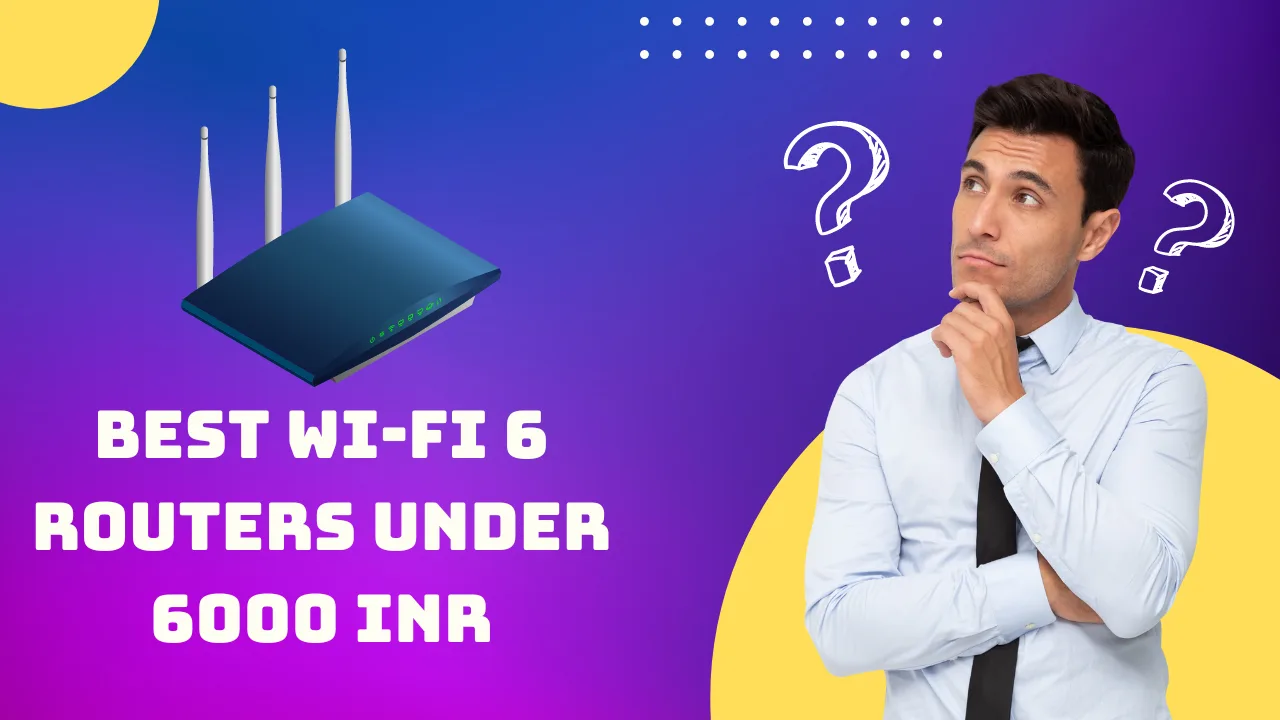









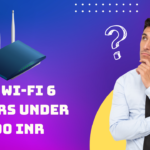
This brought real value to my day.