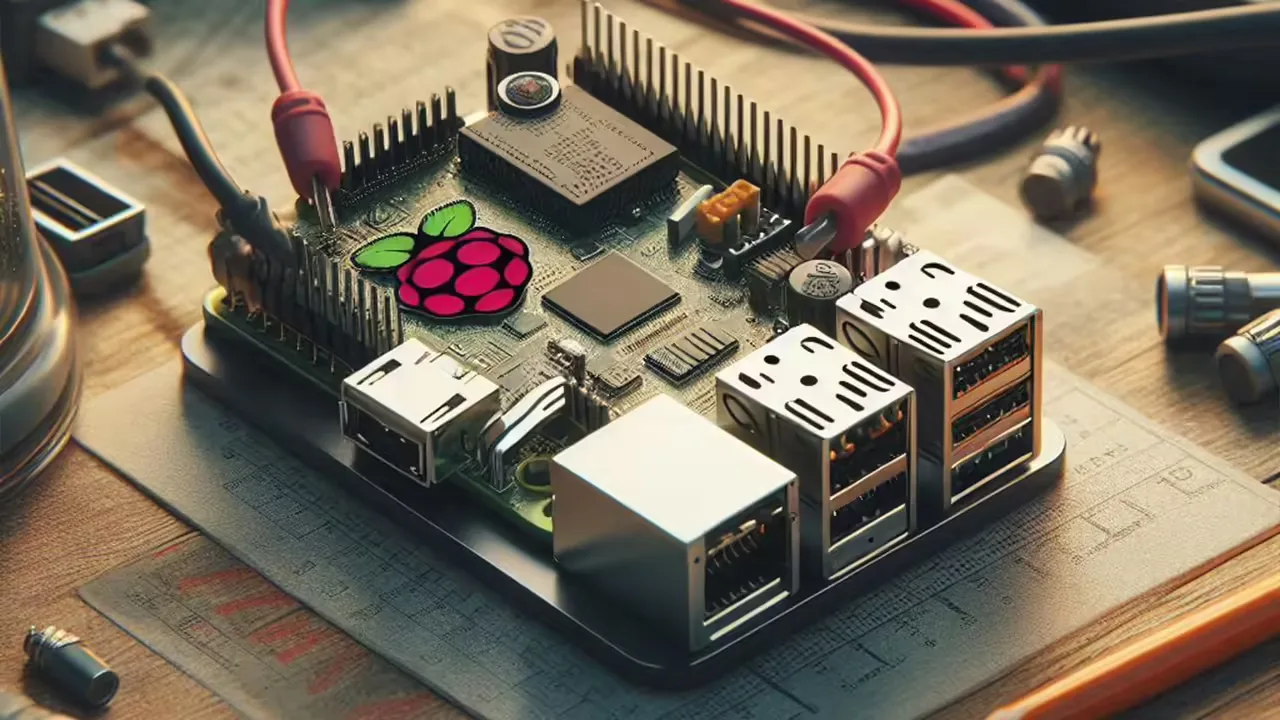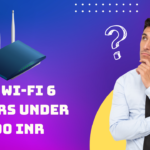If you’re diving into cybersecurity, having the right hacking devices can make all the difference. Some devices are specifically designed to help you understand how hacking works, letting you practice in a safe and ethical way. Here are five hacking devices that every cybersecurity student should consider adding to their toolkit.
1. Raspberry Pi
Specifications
- Ram Size = 4GB
- Rom Size = 4GB
- CPU Model = Cortex
- Bluetooth, Wi-Fi, USB, Ethernet, HDMI, GPIO
Think of the Raspberry Pi as a tiny, affordable computer that can do almost anything a bigger one can. It’s a favorite for cybersecurity projects because it’s cheap, portable, and runs on Linux, which is perfect for learning about programming, networking, and security. Whether you want to build your own mini server or practice network attacks, the Raspberry Pi is versatile enough to handle it.
It’s budget-friendly and easy to carry around. You can set it up for various projects, from simple to advanced. It’s a great way to get hands-on with cybersecurity concepts.
2. HackyPi
Specifications
- Processor: Raspberry Pi Compute Module 4 (CM4)
- Memory: Varies based on CM4 module (up to 8 GB RAM)
- Storage: MicroSD card slot (for OS and data storage)
- Operating Temperature: Typically 0°C to 50°C
The USB Rubber Ducky looks like a regular USB drive, but it’s much more than that. It’s a tool that acts like a keyboard, automatically typing out pre-programmed commands as soon as it’s plugged into a computer. This makes it a powerful tool for testing how vulnerable a system is to USB-based attacks, or for showing how easily someone could gain unauthorized access to a system making it one of the best hacking device amongst hackers.
It’s great for automating security tests and demonstrations. You can learn how to defend against USB-based threats. It’s a practical way to explore social engineering techniques.
3. Wi-Fi Pineapple
Specifications
- 2.4 GHz 802.11 b/g/n (5 GHz/ac with module)
Single Core MIPS Network SoC - USB-C Power/Ethernet Port, USB 2.0 Host Port,
Single RGB LED Indicator - 256 MB RAM, 2 GB EMMC
- Power via USB-C
The Wi-Fi Pineapple is your go-to device for testing Wi-Fi networks. It’s designed to help you find vulnerabilities in wireless networks by performing attacks like man-in-the-middle, deauthentication, and more. If you’re interested in how secure (or insecure) Wi-Fi networks can be, this device will help you learn how to both attack and defend them.
It’s a powerful tool for wireless network security testing. You can explore a variety of wireless attacks and defenses. It’s easy to use and has lots of resources to help you learn.
4. HackRF One
Specifications
- Frequency Range: 1 MHz to 6 GHz
- Bandwidth: 20 MHz (full duplex)
- Sample Rate: Up to 20 MSPS (Mega Samples Per Second)
- Resolution: 8-bit ADC/DAC
HackRF One is like a Swiss Army knife for radio signals. It’s a Software Defined Radio (SDR) that lets you explore, transmit, and receive radio signals across a wide range of frequencies. This is essential for anyone interested in RF (radio frequency) hacking, where you can learn about intercepting signals, analyzing communications, and understanding how wireless systems work.
It opens up the world of radio frequency hacking. You can learn about everything from GSM to Bluetooth. It’s a great way to understand the security of wireless systems beyond just Wi-Fi.
5. Proxmark3
Specifications
- Low Frequency (LF): 125 kH
- High Frequency (HF): 13.56 MHz
- LF: EM4100, HID Prox, and other common LF tags
- HF: ISO 14443-A/B, ISO 15693, MIFARE Classic, DESFire, and more
The Proxmark3 is the ultimate tool for anyone interested in RFID and NFC security. These technologies are used in everything from building access cards to contactless payment systems. With the Proxmark3, you can learn how to read, analyze, and even clone RFID tags, helping you understand the security (and potential vulnerabilities) of these systems.
It’s a must-have for exploring RFID and NFC security. You can test the security of physical access systems. It’s perfect for learning how contactless technologies work.
Conclusion
These devices aren’t just cool gadgets—they’re essential tools for learning the ins and outs of cybersecurity. Whether you’re interested in network security, physical security, or wireless communications, these tools will give you the needed hands-on experience. Remember, with great power comes great responsibility—use these devices ethically and within legal boundaries to make the digital world safer.
Read our other blog on List of Hacking Centric Devices