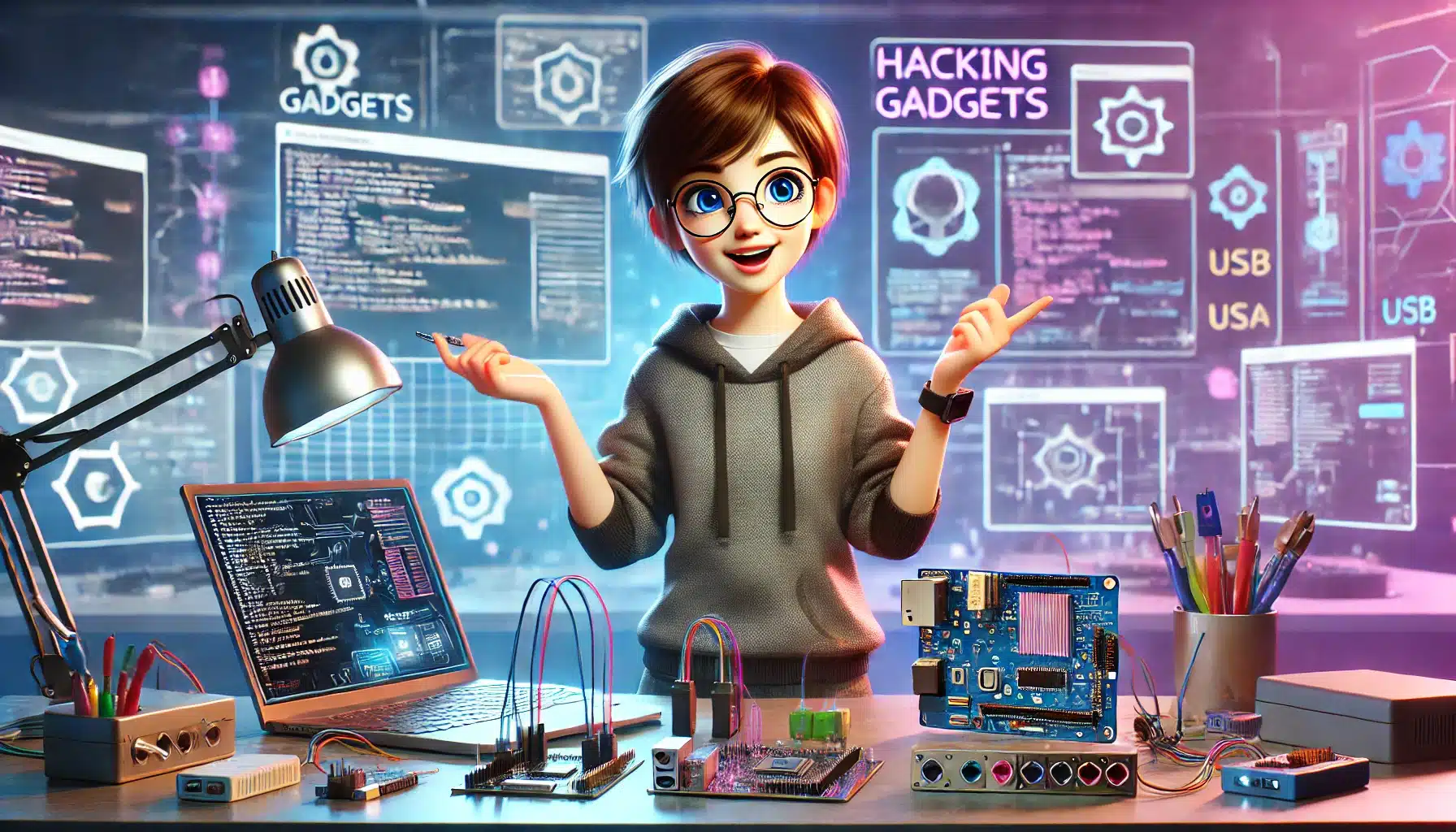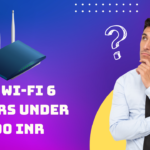Introduction
In the rapidly evolving landscape of cybersecurity, ethical hackers play a crucial role in identifying and addressing vulnerabilities in systems and networks. To perform their tasks effectively, ethical hackers rely on various sophisticated Hacking Devices designed to test, analyze, and secure the digital Era. This blog helps you explore the top 10 hacking devices commonly used in the field of ethical hacking, shedding light on their functionalities and contributions to cybersecurity.
1. Raspberry Pi
The Raspberry Pi is a versatile, low-cost computer popular among ethical hackers for its flexibility and power. It can run various penetration testing tools and frameworks, making it ideal for tasks like network scanning, vulnerability testing, and system auditing.


- Broadcom BCM2712 2.4GHz quad-core 64-bit Arm Cortex-A76 CPU
- 2GB, 4GB or 8GB LPDDR4X-4267 SDRAM (depending on model)
- Dual-band 802.11ac Wi-Fi | Bluetooth 5.0 (BLE) | Gigabit Ethernet | 2 x USB 3.0 port & 2 x USB 2.0 ports | PCIe 2.0 x1 interface
- 5V/5A DC power via USB-C, with Power Delivery support
- Dual 4Kp60 Micro HDMI display output with HDR support 4Kp60 HEVC decoder
Overview
The Raspberry Pi is a small, affordable computer that can be used for a myriad of purposes. It is particularly valuable in ethical hacking due to its portability and ability to run a full Linux distribution.
Applications
Ethical hackers use the Raspberry Pi to test network penetration, set up honeypots, and automate security tasks. Its compact size allows it to be deployed discreetly for continuous monitoring and testing.
Advantages
- Cost-Effective: Affordable compared to traditional hardware.
- Portable: Easy to transport and deploy in various environments.
- Versatile: Supports numerous penetration testing tools and frameworks.
2. Wi-Fi Pineapple
The Wi-Fi Pineapple is a powerful Hacking device used to audit wireless networks. It is specifically designed for network penetration testing and has become an essential tool for ethical hackers.
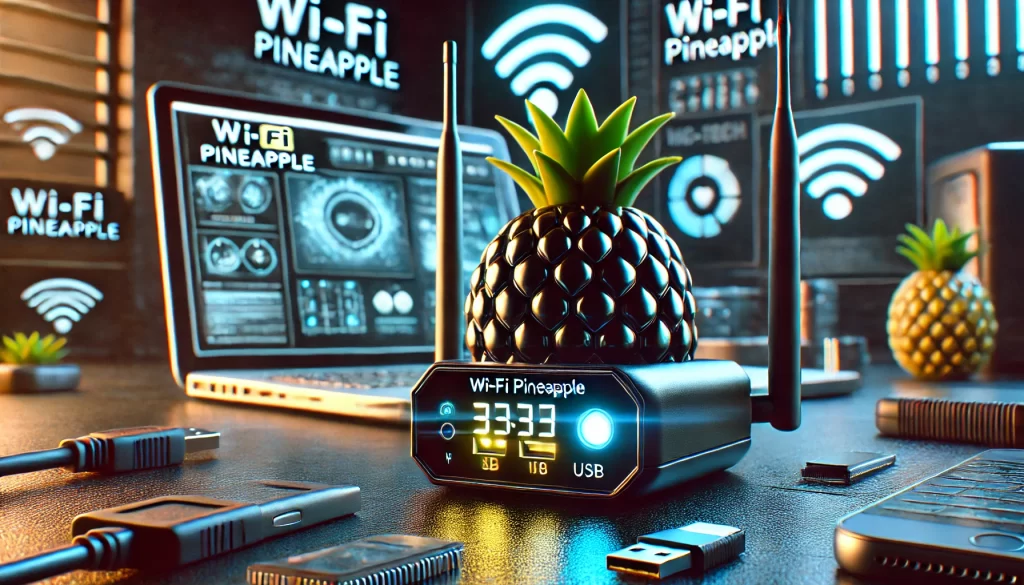
Features
The Wi-Fi Pineapple has a suite of pre-installed tools that make it easy to conduct man-in-the-middle attacks, monitor wireless traffic, and launch various network attacks.
Usage in Penetration Testing
Ethical hackers use the Wi-Fi Pineapple to identify vulnerabilities in wireless networks, perform rogue access point attacks, and gather data from unsuspecting users.
Key Benefits
- User-Friendly Interface: Simplifies complex network attacks.
- Comprehensive Toolset: Equipped with numerous tools for wireless testing.
- Portability: This can be easily deployed in different locations.
3. Hak5 USB Rubber Ducky
The Hak5 USB Rubber Ducky is one of the best hacking devices and keystroke injection tools that mimics a USB keyboard. It can be used to execute pre-configured scripts on target systems, making it a favorite among ethical hackers for testing physical security defenses.


- Microcontroller: ATmega32u4
- Clock Speed: 16 MHz
- Operating Voltage: 5V DC
- Digital I/O Pins: 10
- PWM Channels: 4
How It Works
The device looks like a standard USB drive but acts as a keyboard when plugged into a computer. It rapidly types commands or scripts, allowing hackers to execute tasks quickly.
Use Cases
- Payload Delivery: Automates the injection of payloads into target systems.
- Phishing Simulations: Tests how well users recognize and respond to phishing attacks.
- System Exploitation: Quickly gains access to systems by running exploit scripts.
Security Implications
While powerful, the USB Rubber Ducky must be used responsibly to avoid unauthorized access and data breaches.
4. LAN Turtle
The LAN Turtle is a covert networking tool that provides remote access and network intelligence-gathering capabilities. It is often used in physical penetration testing scenarios.

Capabilities
- Network Interception: Captures and analyzes network traffic.
- Remote Access: Provides a persistent connection to the target network.
- Payload Delivery: Deploys various payloads to exploit network vulnerabilities.
Typical Applications
Ethical hackers use the LAN Turtle to conduct red team assessments, test network defenses, and gather intelligence on network configurations and traffic.
Security Insights
The LAN Turtle’s ability to blend into a network makes it a potent tool for testing organizations’ ability to detect and respond to unauthorized devices.
5. Alfa Network Adapter
The Alfa Network Adapter is a high-powered wireless network adapter that allows ethical hackers to conduct comprehensive wireless network assessments.


- Cutting-Edge, latest 802.11ac Wi-Fi technology. Dual-Band 2.4GHz(150Mbps) and 5GHz(433Mbps)
- High-Sensitivity Dual-Band external antenna optimizes signal for more coverage
- Compact design, saving space without blocking other USB peripherals on your laptop/desktop computer
- Driver support for Windows XP/ Vista / 7 / 8 / 8.1 and Windows 10, Apple MacOS 10.4 to 10.12 and Linux.
Specifications
- High Gain Antenna: Increases the range and reliability of wireless connections.
- Compatibility: Supports various wireless standards and penetration testing tools.
Wireless Testing
The Alfa Network Adapter captures and analyzes wireless traffic, performs de-authentication attacks, and tests the security of Wi-Fi networks.
Practical Uses
- Wi-Fi Audits: Identifies weak spots in wireless security.
- Signal Boosting: Enhances the range for testing in larger areas.
- Packet Injection: Conducts advanced wireless attacks.
6. Proxmark3
The Proxmark3 is an advanced device used for RFID and NFC security testing. It is capable of reading, writing, and emulating RFID tags, making it a powerful tool for ethical hackers.


- EEPROM 512K: AT91SAM7S512 controller means you can install latest and greatest Iceman firmware.
- Proxmark 3 Easy , 125 khz/ 134.2 Khz/ 13.56 Mhz.
- Support LF chip: such as T55xx, EM4100, FDX-B Animal Tag, H-ID.
- Support HF chip, such as MF 1k, 4K, etc.
- This comes with 10 Cards. 2 x T5577 ID card, 2x S50 IC card, 2x UID IC card, 2x CUID IC card, 2x S50 IC key tag. Best service: Feel Free to contact us, We will reply soon.
Functionality
The Proxmark3 can perform various tasks, including cloning RFID tags, analyzing NFC protocols, and testing the security of RFID systems.
RFID Hacking
Ethical hackers use the Proxmark3 to identify vulnerabilities in access control systems, clone access cards, and test the robustness of RFID implementations.
Use Cases
- Access Control Testing: Evaluates the security of RFID-based access systems.
- NFC Security: Assesses the security of NFC-enabled devices.
- Tag Emulation: Simulates various RFID tags for testing purposes.
7. Bash Bunny
The Bash Bunny is a versatile USB attack platform that allows ethical hackers to execute a wide range of payloads on target systems.

Features
- Multiple Attack Modes: Supports various attack vectors, including keystroke injection, network attacks, and data exfiltration.
- User-Friendly: Easy to configure and deploy.
Uses in Ethical Hacking
Ethical hackers use the Bash Bunny to automate complex attacks, conduct phishing simulations, and test physical security defenses.
Key Benefits
- Efficiency: Automates repetitive tasks, saving time during assessments.
- Flexibility: Supports a wide range of attack payloads.
- Stealth: Disguised as a regular USB device, making it hard to detect.
8. KeyGrabber
The KeyGrabber is a hardware keylogger that records keystrokes on target systems, providing valuable insights into user behavior and potential security risks.

Overview
The Key Grabber is a small device that connects between a keyboard and a computer, capturing all keystrokes made by the user.
Keylogging Capabilities
- Stealth Operation: Works silently in the background, undetectable by the user.
- Data Retrieval: Allows easy retrieval of captured data via USB or wireless connection.
Ethical Usage
Ethical hackers use keyloggers to identify weak passwords, monitor user activity for security breaches, and assess the effectiveness of security policies.
9. USB Kill
The USB Kill is a device designed to test the durability of hardware against electrical surges. It can be used to identify vulnerabilities in hardware systems.
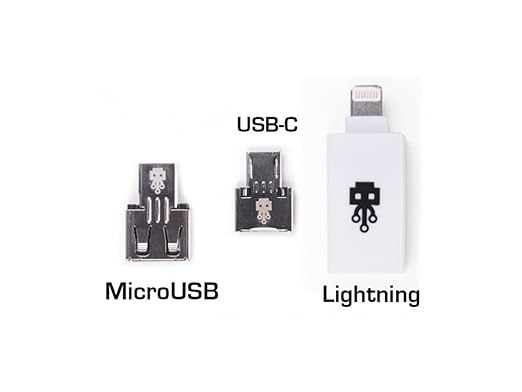

- DESTRUCT PRO: Smart and efficient data destruction USB device! Equipped with a 3-phase cryptographic wipe and engineered to detect the most effective wipe method for your hard drive, this professional drive wiper key permanently deletes all your files and data, leaving no traces behind for better peace of mind and superior security.
- SUPER FAST & SECURE: Securely wipe an entire drive within seconds! Unlike other data removal tools, DESTRUCT PRO supports high-speed wipe 1-phase methods like Block Erase and Crypto Scramble, significantly reducing the time to erase large volumes of data while ensuring your data is unrecoverable, even with advanced recovery tools.
Device Description
The USB Kill sends high-voltage pulses through the USB port, simulating a power surge. This helps in assessing the robustness of hardware against such attacks.
Applications
- Hardware Testing: Identifies vulnerabilities in USB ports and connected devices.
- Durability Assessment: Ensures devices can withstand unexpected electrical surges.
Safety Considerations
While useful, the USB Kill should be used cautiously to avoid damaging equipment permanently.
10. HackRF One
The HackRF One is a software-defined radio (SDR) platform used for analyzing and testing radio frequencies. It is a valuable tool for ethical hackers working on wireless and RF security.


- Your bundle includes a HackRF One, an ANT500 antenna, and a USB cable for powering the HackRF
- HackRF One is capable of half-duplex operation in the range of 1MHz to 6GHz with an instantaneous bandwidth capability of 20MHz
- HackRF One is compatible with a wide range of SDR software applications
- Full operating instructions and demo software are available on the HackRF One project wiki
- Installation support and assistance available directly from Nooelec
Capabilities
- Wide Frequency Range: Covers a broad spectrum of frequencies, from HF to microwave.
- Versatile: Can be used for various applications, including signal analysis and RF hacking.
Applications in RF Testing
Ethical hackers use HackRF One to analyze wireless communications, test the security of radio systems, and develop custom RF applications.
Key Benefits
- Flexibility: Supports a wide range of frequencies and applications.
- Open Source: Compatible with numerous open-source software tools.
11. WiFi Deauther
The WiFi Deauther is a compact hacking device used to launch deauthentication attacks on Wi-Fi networks. It is a popular tool for testing wireless security.


- Flipper Zero Expansion Module: Custom-built for Flipper Zero, supporting WiFi Scanner firmware. Unlock enhanced wireless testing and network monitoring capabilities.
- Standalone ESP8266 Development Board: Functions independently as an ESP8266 development board, ideal for IoT projects, home automation, and wireless security.
- Preloaded V2 Firmware: Ready to use out of the box for WiFi network testing, packet monitoring, and WiFI detect tasks, saving you setup time.
- WiFi Deauther and Scanner Compatible
How It Works
The WiFi Deauther sends de-authentication packets to disconnect devices from a network, allowing ethical hackers to test how well networks can withstand such attacks.
Practical Uses
- Network Auditing: Identifies weak points in Wi-Fi security.
- Security Training: Demonstrates the impact of de-authentication attacks.
Ethical Considerations
Using the WiFi Deauther responsibly is crucial to avoid disrupting legitimate network usage.
Comparing the Devices
When choosing a hacking device, ethical hackers must consider the specific needs of their assessments. Some devices are better suited for wireless testing, while others excel in physical security testing or RFID hacking.
Strengths and Weaknesses
- Raspberry Pi: Highly versatile but requires additional components for specific tasks.
- Wi-Fi Pineapple: Excellent for wireless testing but less effective for hardware assessments.
- Hak5 USB Rubber Ducky: Great for quick script execution but limited to USB attacks.
Best Use Cases
- Network Testing: Wi-Fi Pineapple, Alfa Network Adapter.
- Physical Security: Hak5 USB Rubber Ducky, LAN Turtle.
- RFID Testing: Proxmark3.
The Importance of Ethical Use
Ethical hacking devices must be used responsibly to ensure they contribute to improving security rather than exploiting vulnerabilities. Adhering to legal and ethical standards is paramount for maintaining the integrity of cybersecurity practices.
Ethical Considerations
- Consent: Always obtain permission before conducting tests.
- Legal Compliance: Ensure all activities comply with relevant laws and regulations.
- Transparency: Clearly communicate findings to stakeholders and provide actionable recommendations.
Legal Implications
Unauthorized use of hacking devices can lead to severe legal consequences. Ethical hackers must stay informed about the legal landscape to avoid inadvertently breaking the law.
Conclusion
Ethical hacking devices are essential tools for cybersecurity professionals. They enable ethical hackers to identify vulnerabilities, test defences, and enhance the overall security of digital environments. By understanding the capabilities and proper use of these devices, ethical hackers can make significant contributions to cybersecurity.
FAQs
What is the primary use of a Raspberry Pi in ethical hacking?
The Raspberry Pi is primarily used for network penetration testing, setting up honeypots, and automating security tasks due to its versatility and affordability.
How does the Wi-Fi Pineapple assist in penetration testing?
The Wi-Fi Pineapple simplifies complex wireless network attacks, such as man-in-the-middle attacks and rogue access point setups, making it an essential tool for penetration testers.
What makes the Hak5 USB Rubber Ducky unique?
The Hak5 USB Rubber Ducky mimics a USB keyboard to rapidly execute pre-configured scripts, making it effective for testing physical security defenses and phishing simulations.
Can the LAN Turtle be detected easily on a network?
The LAN Turtle is designed to blend into a network, making it challenging to detect. This feature allows ethical hackers to test how well organizations can identify unauthorized devices.
What safety precautions should be taken when using a USB Kill?
When using a USB Kill, it’s essential to ensure that it is used in a controlled environment and on equipment that can withstand high-voltage pulses to prevent permanent damage.
How does the HackRF One contribute to RF security testing?
The HackRF One allows ethical hackers to analyze and test a wide range of radio frequencies, helping to identify vulnerabilities in wireless communication systems.
Read our other Blog on In Cybersecurity 22 Essential Benefits of Linux for Students